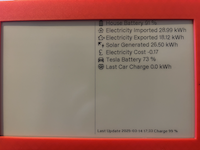Replacing A Harmony Remote Using Home Assistant
For a long time I’ve been a fan of the Logitech harmony remote controls. They let you orchestrate the operations of lots of devices. I like to think of them as setting scenes. For example in the room we watch tv, we have a tv, soundbar, Apple TV, sky box, HDMI switch and a couple of games consoles. So to watch sky tv :
- Power on the tv
- Power on the soundbar
- Power on the sky box
- Set the tv to HDMI 3
- Set the soundbar to HDMI 1(ARC)
- Set the HDMI switch to 1
Switching to the Apple TV needs a similar sequence, the games console another etc.